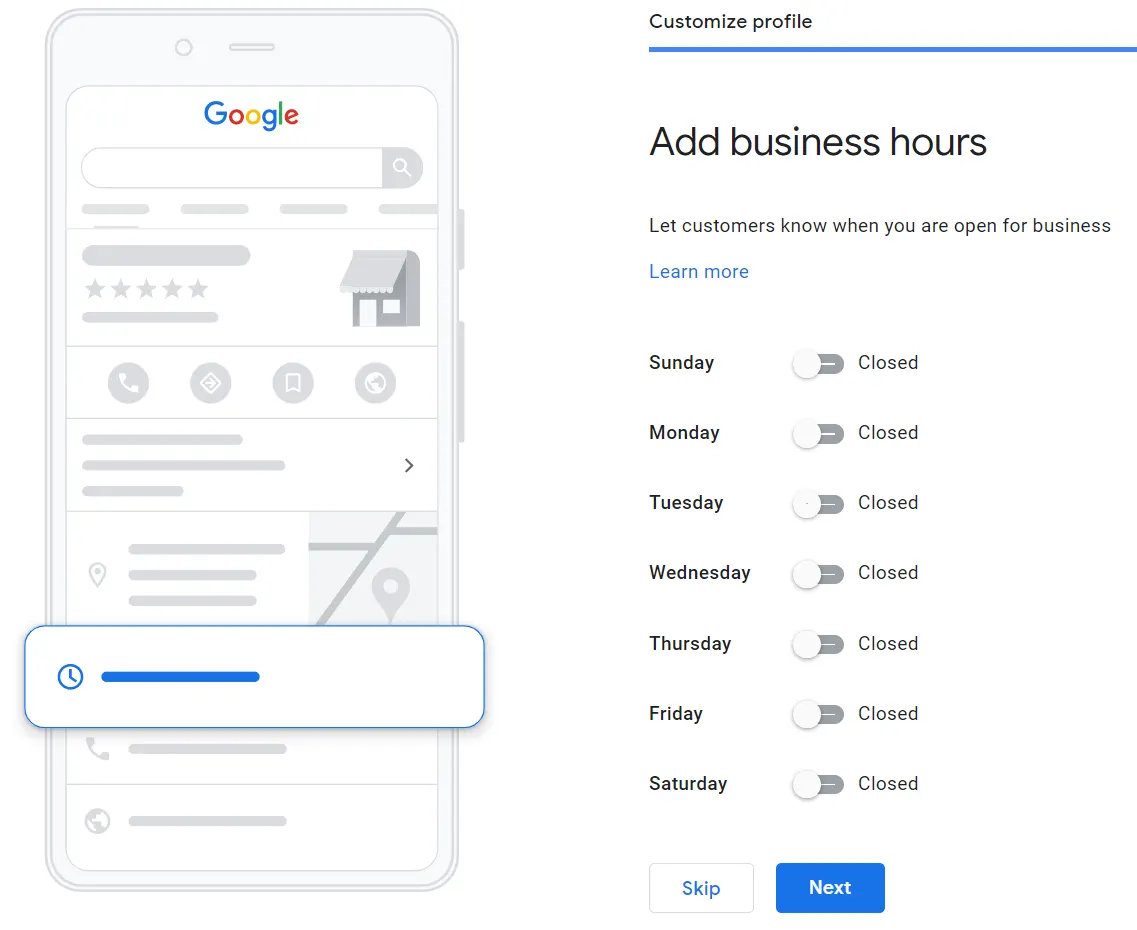If you are a local business owner who wants more customers, you should set up a Google Business Profile (previously known as a Google My Business Listing).
What Is a Google Business Profile?
Your Google Business Profile is your most important business directory listing, followed by Bing Business Places and Apple Maps.
Yet, it is also much more.
Who Can Have a Google Business Profile?
1. Create a Google Account for Your Business
2. Sign in to Google Business Profile Manager
3. Add Your Business Name
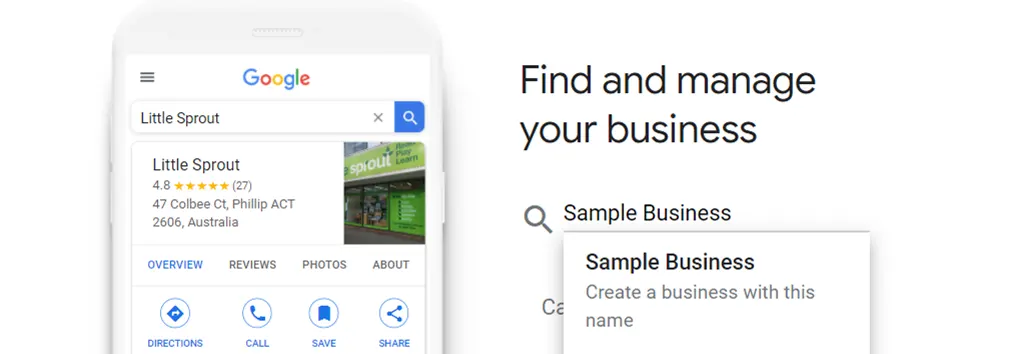
4. Select Your Business Category
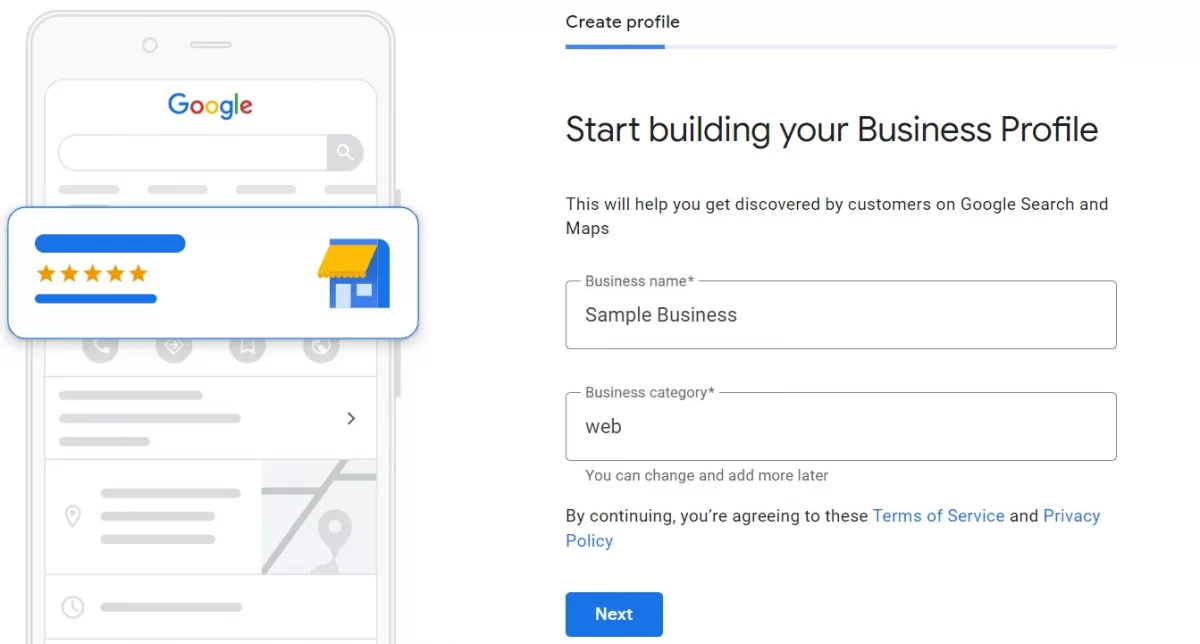
5. Choose a Store Address or a Business Service Area

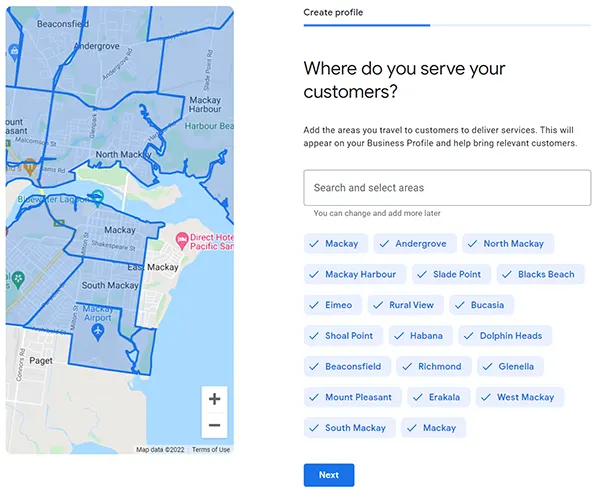
6. Add the Contact Information for Your Business
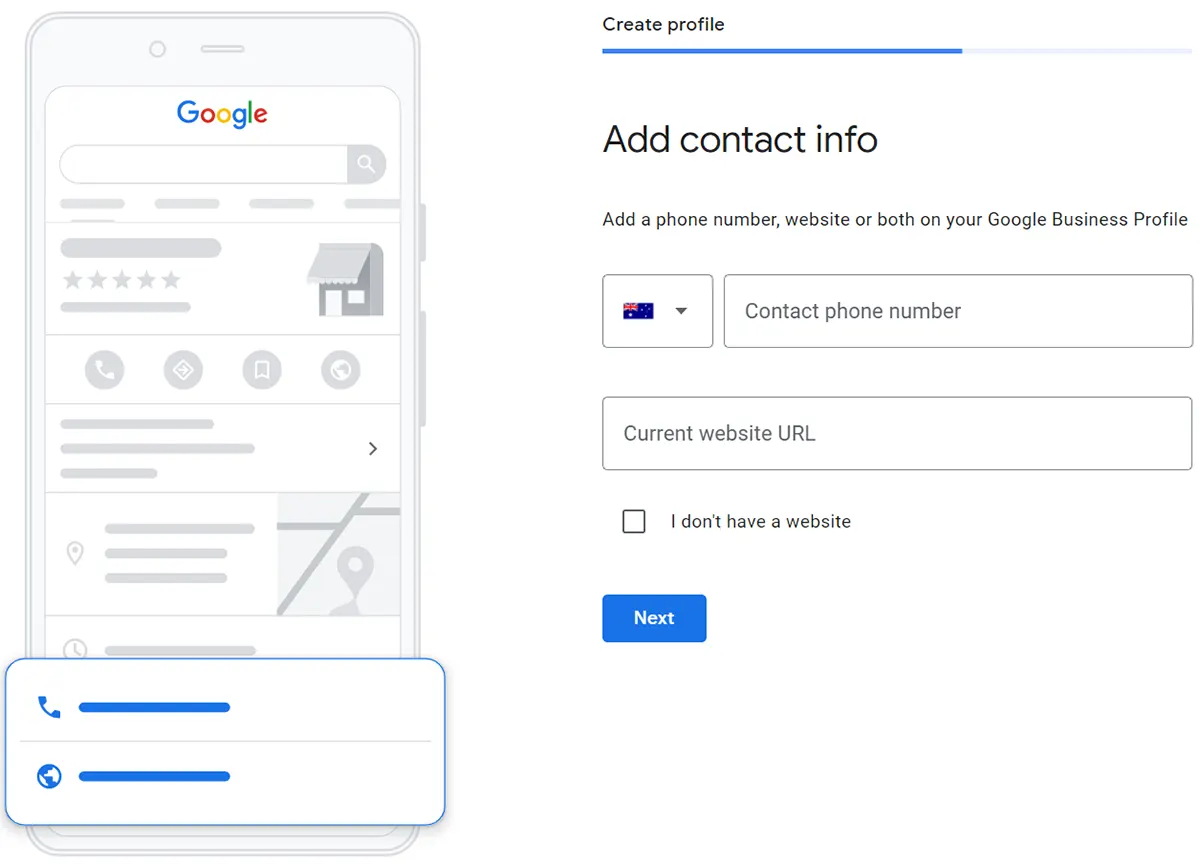
7. Verify Your Physical Address
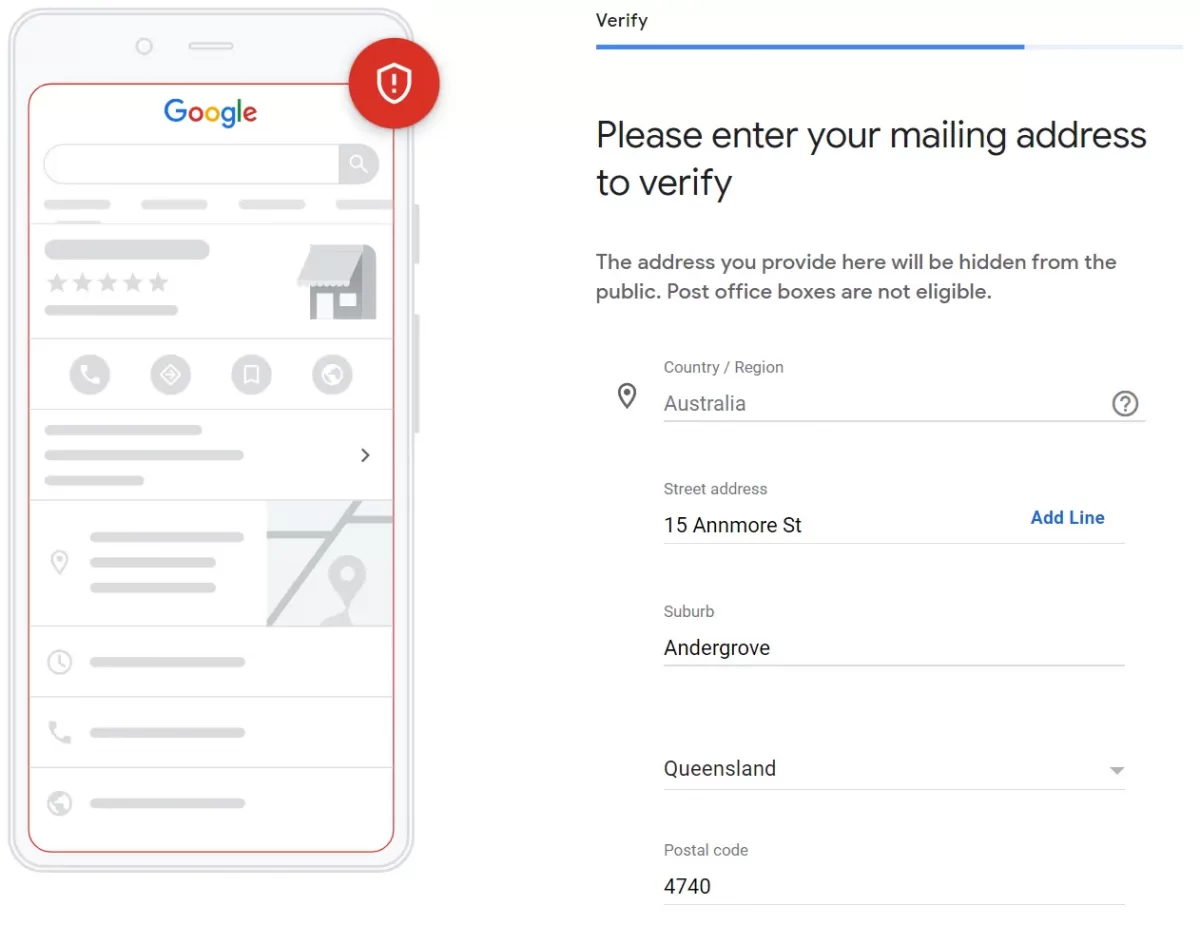
7. Add Services to Your Business Profile Listing

7. Add Business Hours to Your Google Profile Listing